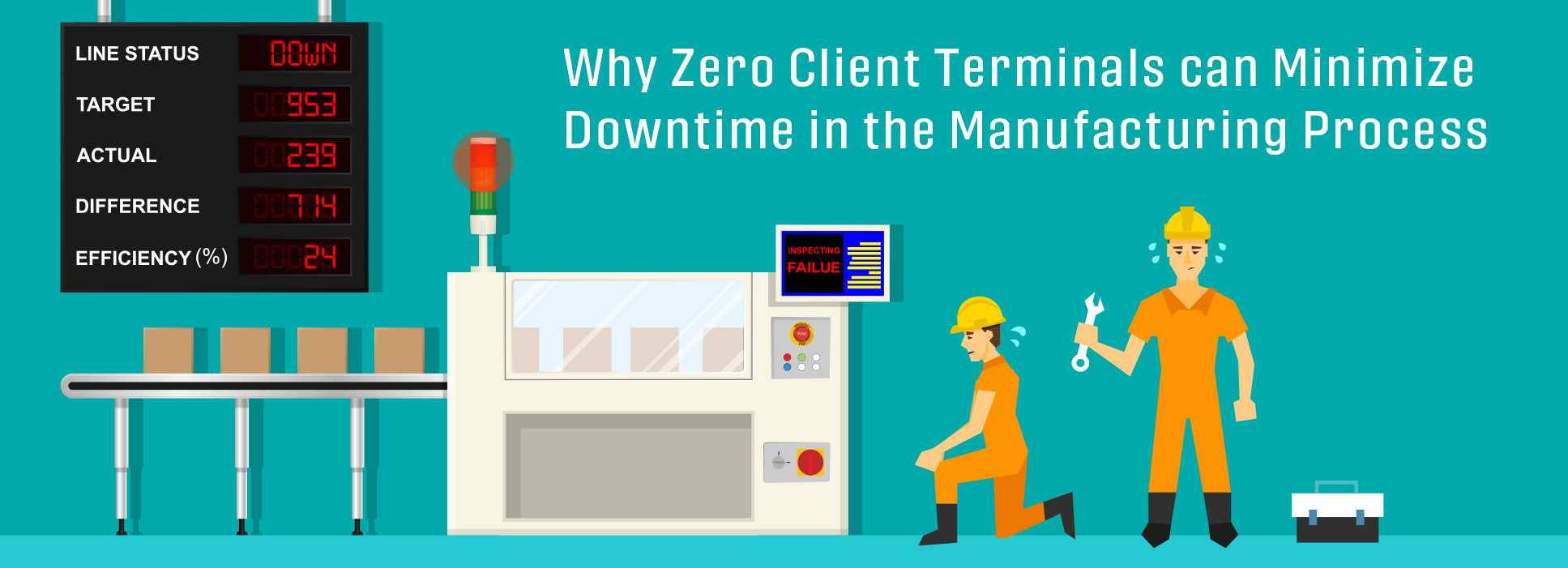
Why Zero Client Terminals can Minimize Downtime in the Manufacturing Process
Downtime in manufacturing can translate into millions of dollars in lost revenue. Minimizing downtime in manufacturing is just as pivotal as maximizing quality and output to maintain contribution margins. As more computers and software are used to automate the production process, the computer’s uptime is crucial to prevent unplanned downtime. The failure of any computer used in manufacturing causes unexpected delays or stops during production and can last any length of time. Without notice, this stoppage can induce loss of revenue. Every product that a manufacturer produces represents some amount of potential profit. Whether it is pennies or dollars, these values add up over time—based on how fast each unit is produced. These unplanned halts during production eat into the maximized hours of a workday and inevitably diminish optimized revenue.
A preventive maintenance plan helps to minimize downtime. The most expedient corrective actions can also minimize downtime when a computer failure occurs. Many times, this can be due to hardware failures, an operating system crash, or a computer virus infection. The time required to address the failure is in direct correlation to the constraints of having the necessary materials to fix the hardware, as well as having a knowledgeable workforce with the ability to address and resolve the issue. The consequences of these unplanned stops are a loss in hourly production rates and are translated into a loss of revenue. For every moment a computer workstation on the plant floor is not operating, revenue is lost. The priority for manufacturing companies, then, is to achieve maximum efficiency by eliminating unplanned downtimes altogether.
Zero Client Terminals stand out in this area, with the following advantages that can minimize downtime and have the quickest recovery when failure occurs.
Minimize downtime over compatibility issues
The computers used to automate the manufacturing process may last for several years before it fails or is replaced. But the computer hardware changes, operating system updates, and software revisions typically occur every 1~2 years. It may take hours, days, or even months to recover due to new hardware that is not compatible with the existing Operating System or existing HMI/SCADA software that is not compatible with new Operating System. Zero Client computers minimize or eliminate these incompatibility issues. A Thin Client / Zero Client only acts as a terminal (display, keyboard, and mice), as software is executed at the servers. Zero Client hardware changes make no impact to the operation recovery. Zero Clients do not have storage (No HDD, No SSD), nor do they have an Operating System. The operation recovery only takes a few minutes after Zero Client hardware is replaced.
Minimizing the maintenance works on the plant floor
Zero Clients do not have storage and do not have Operating Systems; The Zero Clients Operating System resides in servers. A Zero Client boots off from the servers remotely and the Operating System is not retained in the Zero Client after it is powered off. Zero Clients do not have storage, do not have an Operating System, and they do not have any application software.
As a result, almost zero maintenance effort is required for the plant floor workstations. Imagine how much time and effort can be saved by eliminating maintenance and then visualize this impact on hundreds of plant floor workstations. Minimizing maintenance work means minimizing downtime, and minimizing downtime means increased productivity and increased profit for a manufacturing business.
Increase Meantime Between Failure
Zero Clients require minimal CPU horsepower and memory size to operate, as it does not have storage capability. Fewer components result in higher meantime between failure hours. Higher meantime between failure hours results in higher reliability. Zero Clients have a much higher lifespan than traditional Windows based workstations used on the plant floor.
Minimize virus vulnerability
The Zero Client itself is impervious to worms or viruses since it does not have storage and the Operating System does not reside in the Zero Client after power off. The Zero Clients’ Operating System boots remotely. If the Operating System were compromised after the system booted; simply rebooting the Zero Client is all it would take to resolve the issue. Compare this to the time and money it would take to supply updates to each and every Windows based computer on the plant floor or the maintenance required to remove a virus.
- Products
- Operator Workstations
- Industrial Panel PCs
- Industrial Displays
- Thin Clients
- Control Room Thin Clients
- 4K Resolution Industrial Thin Clients
- Multi-Monitor Thin Clients
- Industrial Thin Clients
- Panel Mount Thin Client Panel PCs
- VESA Mount Thin Client Panel PCs
- Waterproof Thin Client Panel PCs
- Waterproof Thin Client Panel PCs Powered by PoE
- Hazardous Areas C1D2 Thin Client Panel PCs
- Large Format Thin Client Panel PCs
- Rack Mount Thin Clients
- Web Clients
- Industrial Computers
- Industrial Extenders
- Industrial Peripherals
- Available EOL products
- Solutions
- Supports
- News
- About
- Contact
- Campaign
- Spotlight_home
- Querycar
- Member


